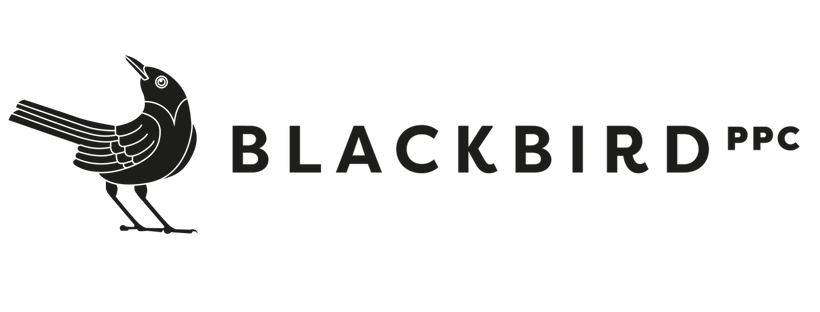Google Search Ad Testing
Ad copy testing on Google Search is imperative to campaign optimization and Blackbird consistently does so to deliver results for each of our clients. As Google improves its ad products with automation, the importance of testing has remained.
With the continued rise of Google Ad automation, expanded text ads (ETAs) will be retired in favor of responsive search ads (RSAs) that utilize the algorithm to deliver headlines and descriptions that perform best when paired together. Starting June 30, 2022, expanded text ads will still serve but you can’t edit them nor launch new ones.
Historically ETAs were the best way to A/B test ad copy, with a different messaging theme in one of the headlines. With RSAs, Google takes up to 15 headlines and 4 descriptions and pairs them based on performance. There’s a limit of 3 enabled responsive search ads per ad group, although this may change in the future when ETAs are not an option.
This limits our ability to test ad copy structurally as advertisers, however, there are still a few options:
1: Pinning Headlines
Traditionally headlines and descriptions were tested by placing them in a specific position within the ad, i.e. H1: Offer, H2: CTA, H3: brand/test. H3 doesn’t show up all the time, so you should stick with testing H1 and H2. With RSAs, you can pin a headline to a specific position, which can be done to test different messaging themes. You can also pin a variety of headlines into a position, so they can be cycled through while still testing the same theme/messaging.
How to do it?
When editing the RSA, there is a pin to the right of the headline or description that you can use.
How to measure?
Pull ad performance for each of them over a given time frame, compare the delta in CTR and CPL
Pros
The closest thing we have to A/B testing is similar to ETAs.
Cons
Does not guarantee equal delivery between the two ads.
2: Ad Variation Tool
There is an option for “Ad Variation” when creating an ad on the platform. What this does is test an ad, across different campaigns in an account, with the ability to find and replace words or phrases in a headline, description, or URL. For example, you can test how well your ads perform if you were to change your call to action from "Buy now" to "Buy today." Or you can test changing your headline to "Call Now for a Free Quote" across ads in multiple campaigns.
How to do it? From here:
You can go through the steps to do a “find and replace” for ads already created, changing the headline/descriptions or even landing pages.
How to measure?
Reporting is provided in the “experiments” section of Google Ads.
Pros
Guarantees equal delivery between ads.
Cons
If an ad is underperforming, it will still deliver to complete the test. This could lead to a decline in overall performance by forcing delivery to an underperforming ad. You’re also unable to change UTMs, so no visibility in the back-end.
3: RSA Creation
When creating an RSA, you are required to put at least 3 headlines and 2 descriptions. If wanting to A/B test two ads, you could only put that amount in the ad and test the two different ads against each other. The downfall here is that you cannot guarantee an equal amount of delivery to each of them.
How to do it?
Create an ad and select “responsive search ad”, only input the 3 headlines and 2 descriptions.
How to measure?
Pull ad performance for each of them over a given time frame, compare delta in CTR and CPL.
Pros
Each of the headlines and descriptions will show, you will have two completely different ads competing against each other.
Cons
Cannot guarantee equal delivery and the headlines/descriptions can show up in any order.
Performance would be worse as well, because you are not maximizing the RSAs ability.
Asset Details
Since the RSA is algorithmic, Google serves the headlines and descriptions that it thinks will get users to click on the ad. When viewing the asset details of an RSA, the only metric we are able to see is impressions. From here you can see which ones Google favors, and you can continually swap out those that don’t deliver as much and keep a log of what works and what doesn’t. This is an ongoing and staggered approach to A/B testing ad copy.
How to do it?
Create an ad and click “asset details”, this will allow you to see the impressions that are delivered to each.
How to measure?
Measure by looking at impressions, seeing which headline/description Google prioritizes, and swap out those that don’t deliver.
Pros
You can see quickly what headline/description Google favors, signaling that it is good to use.
Cons
Cannot see any other metric besides impressions associated with the headline or description
Can also look at which combos do the best:
Ultimately, ad copy testing has become more complicated in this era of automation, but equally important for improving a paid search program. For large budget accounts, the most accurate way to get learning is through the ad variation tool (option 2,) as it provides a clean A/B test of a headline or description. However, for medium to small-budget programs, it is recommended to continually rotate in ad copy dependent on what receives impressions (option 4). As Google Ads continues to update and improve its services, automation is at the forefront giving advertisers creative ways for testing their ad copy.